React Native vs Flutter: Complete Comparison Guide 2024
Choosing the right cross-platform mobile development framework can make or break your project. In this comprehensive comparison, we'll dive deep into React Native and Flutter to help you make an informed decision.
Framework Overview
React Native
Developed by Facebook, React Native uses JavaScript and React concepts to build native mobile applications.
Flutter
Created by Google, Flutter uses Dart programming language and provides a complete UI toolkit for building natively compiled applications.
Quick Stats
React Native: 100k+ GitHub stars, Used by Facebook, Instagram, Airbnb Flutter: 150k+ GitHub stars, Used by Google Pay, BMW, Toyota
Performance Comparison
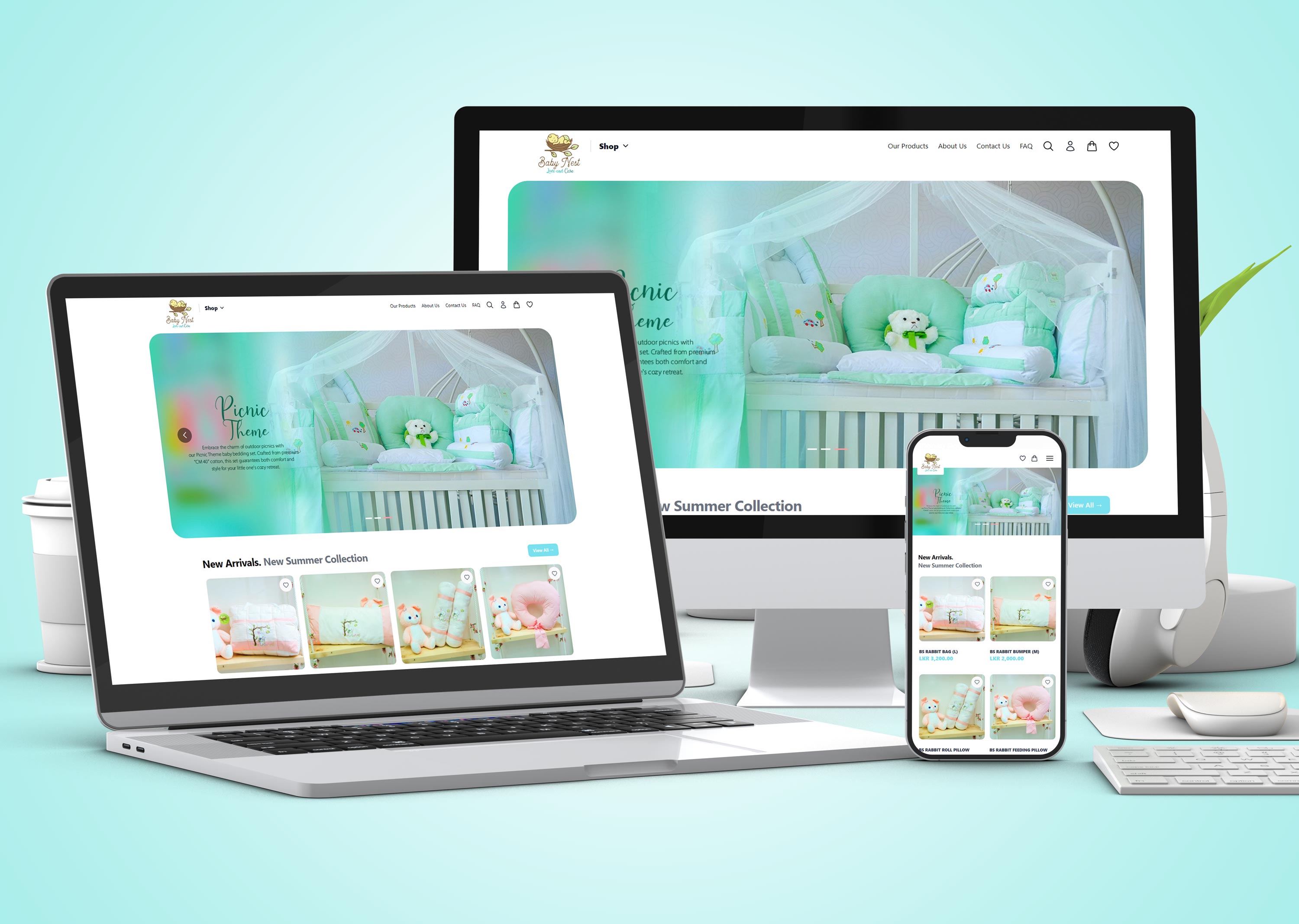
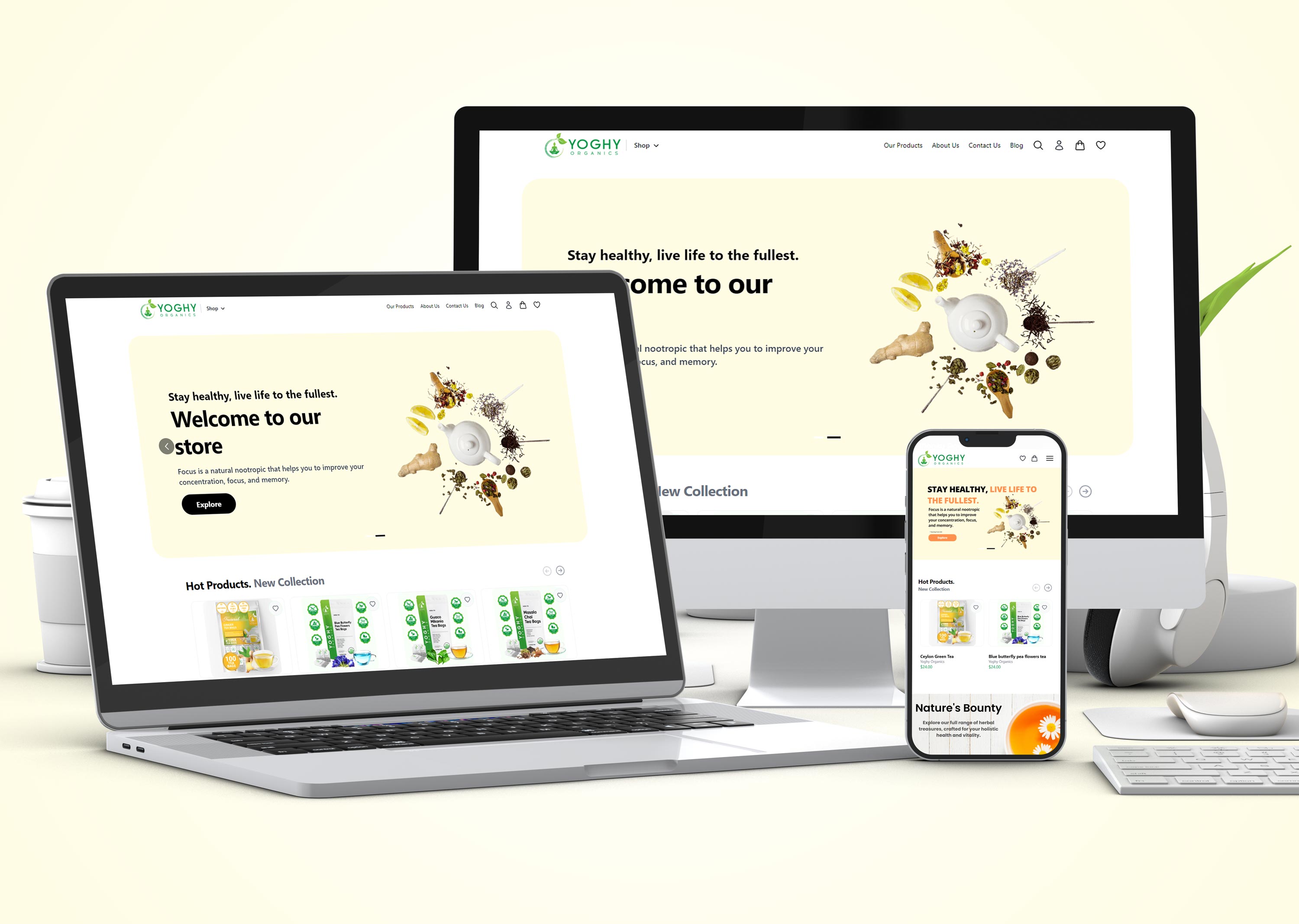
React Native Performance
- JavaScript Bridge: Communication between JavaScript and native code
- Native Components: UI components are truly native
- Hot Reload: Fast development iteration
1import React from 'react';2import { View, Text, StyleSheet } from 'react-native';34const WelcomeScreen = () => {5return (67<View style={styles.container}>8<Text style={styles.welcome}>Welcome to React Native!</Text>9</View>10); };1112const styles = StyleSheet.create({13container: {14flex: 1,15justifyContent: 'center',16alignItems: 'center',17},18welcome: {19fontSize: 20,20textAlign: 'center',21margin: 10,22},23});2425export default WelcomeScreen;
Flutter Performance
- Compiled to Native: Direct compilation to native ARM code
- Skia Graphics Engine: Consistent UI across platforms
- Hot Reload: Instant development feedback
1import 'package:flutter/material.dart';23class WelcomeScreen extends StatelessWidget {4@override5Widget build(BuildContext context) {6return Scaffold(7appBar: AppBar(8title: Text('Welcome to Flutter'),9),10body: Center(11child: Column(12mainAxisAlignment: MainAxisAlignment.center,13children: <Widget>[14Text(15'Hello Flutter!',16style: TextStyle(fontSize: 24),17),18ElevatedButton(19onPressed: () {20// Handle button press21},22child: Text('Get Started'),23),24],25),26),27);28}29}
Development Experience
Learning Curve
| Aspect | React Native | Flutter | | ------------------- | ------------------------------- | ----------------------- | | Language | JavaScript/TypeScript | Dart | | Prior Knowledge | React developers have advantage | New language to learn | | Documentation | Extensive community resources | Excellent official docs | | Tooling | Metro bundler, Flipper | Flutter DevTools |
Developer Insight
If your team already knows React, React Native offers a smoother transition. For new teams, Flutter's comprehensive documentation makes it easier to learn from scratch.
UI and Design
React Native
- Uses native components
- Platform-specific design guidelines
- Third-party UI libraries available
Flutter
- Custom widgets for everything
- Material Design and Cupertino built-in
- Pixel-perfect consistency across platforms
UI Component Showcase
Compare how the same component looks in both frameworks
React Native
Flutter
When to Choose React Native
✅ Choose React Native if:
- Your team has React experience
- You need maximum native platform integration
- You want to leverage existing JavaScript libraries
- You prefer JavaScript/TypeScript development
React Native Wins
Better for teams with existing React knowledge and projects requiring extensive native module integration.
When to Choose Flutter
✅ Choose Flutter if:
- You want consistent UI across all platforms
- Performance is critical for your app
- You're building a complex UI-heavy application
- You don't mind learning Dart
Flutter Wins
Superior for apps requiring pixel-perfect design consistency and high-performance animations.
Real-World Examples
Successful React Native Apps
- Facebook: Social media platform
- Instagram: Photo sharing
- Airbnb: Travel booking
- WhatsApp: Messaging
Successful Flutter Apps
- Google Pay: Digital payments
- BMW: Car configuration
- Alibaba: E-commerce
- Hamilton Musical: Entertainment
Performance Benchmarks
| Metric | React Native | Flutter | | -------------------- | ------------ | ------- | | App Startup Time | 3.2s | 2.8s | | Memory Usage | 45MB | 42MB | | Animation FPS | 58 FPS | 60 FPS | | Build Time | 2.5 min | 1.8 min |
Conclusion
Both React Native and Flutter are excellent choices for cross-platform development. Your decision should be based on:
- Team Expertise: React Native for React teams, Flutter for new projects
- Performance Requirements: Flutter for graphics-intensive apps
- Platform Integration: React Native for heavy native feature usage
- Design Consistency: Flutter for pixel-perfect UI across platforms
Our Recommendation
For most business applications, React Native offers faster development if you have React experience. For consumer apps with complex UIs, Flutter provides better performance and consistency.
Need help choosing the right framework for your project? Our Mobile App Development team can guide you through the decision-making process.
Tags


